Back to School Series: Solutions to Digital Eye Strain
- Janey Yee
- Sep 5, 2018
- 3 min read
Updated: Nov 24, 2019
Keeping up with this digital era has taken a toll on our vision. In my last blog, I talked about the symptoms of computer vision syndrome (CVS) and digital eye strain (DES) from prolonged use of electronic devices.
Using digital devices forces our eyes to focus for extended periods of time at a near distance. By doing this, eyes become over-worked, tired, and more nearsighted. When you do this for days, weeks, months and years you create accommodative/focusing stress. Other symptoms such as dry eyes, headache, difficulty refocusing, or slightly blurred vision may also develop.
So what can I do? Electronic devices are everywhere and I can’t just disconnect!!
For starters, we can change our digital habits to ease and alleviate some of the symptoms:
Limit screen time and take frequent breaks
This is especially important for children. Walk away from the screen and go outside to refocus on something far. It prevents your vision from being "stuck" at close range.
Make sure desktops and laptops are about arm’s length
Sitting too close to a monitor makes our eyes work harder. Arm’s length is generally a comfortable distance. For children, make sure their tablet or laptop is on a desk and have them sit on a chair at least 20 inches away.
Lower your monitor
By lowering your monitor 2-3 inches below eye level, it prevents your eye muscles from working hard to see something on a monitor that is at eye level or higher.
The 20/20/20 Rule
For several years now the 20/20/20 rule has been the recommendation when it comes to taking a break from screens: For every 20 minutes of screen work, give yourself a 20 second break, looking at something 20 feet away. It's a good training exercise for the eyes.
Don’t forget to blink
We have a tendency to stare at our screens and by doing so it dries our eyes very quickly. Frequent blinking rejuvenates our eye’s tear film and prevents dry eye symptoms.
If making the above adjustments still doesn’t help solve your digital eye strain then it’s time to see your local optometrist to discuss the following options:
Anti-Fatigue Lenses
These specialty lenses are designed like a regular single vision lens, but it has a "boost zone" at the bottom. This boost zone is an area with an increased amount of relaxing power, which reduces eye strain during prolonged up close activities such as looking at digital screens, reading or any ‘near task’ activities. They ultimately help decrease the focusing demand the eyes feel while on electronic devices and therefore decrease the symptoms of CVS/DES.
Blue Blocker lenses
Blue light comes from the sun, as well as LED lights and digital device screens. People are exposed to more blue light now then ever before. Blue light from computer screens and digital devices can decrease contrast leading to DES. Overexposure can potentially lead to retinal cell changes similar to macular degeneration. New blue blocker lenses specifically cut out harmful blue light, reducing glare and increasing contrast.
Lubricating eye drops
Dry eye symptoms can vary from a burning sensation in the eyes, to extreme pain with each blink. Remembering to blink is important, but if that's not enough, then your optometrist can recommend lubricating eye drops. The dry eye isle at your local drug store can be overwhelming with so many different brands. Your optometrist can recommend what's appropriate for your eyes based on your symptoms, your computer use, and your eye history.
As we all know, disconnecting from the digital world is not realistic. Keeping up with technology doesn't have to ruin our eyes and I hope my last three blog posts made that clear. Computer vision syndrome or digital eye stain is completely preventable and there are many options available to provide our eyes with relief. A good way to start, is to visit your local optometrist!

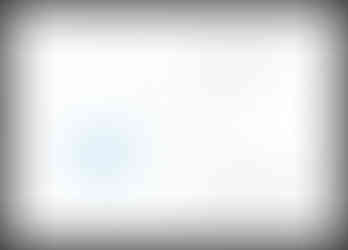
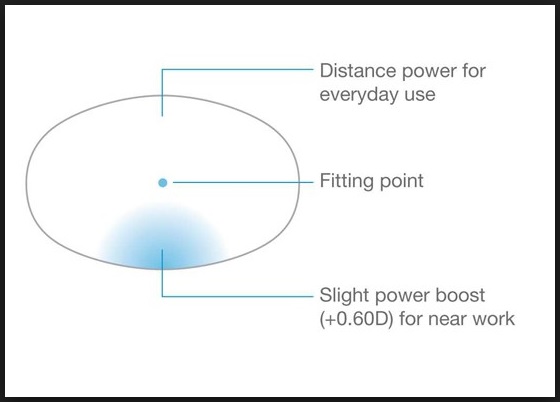
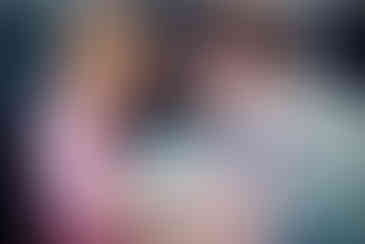



Comments